Email Distribution Moderation Process.
- Someone sends an email to one of the District Six email distribution list’s list address, for example editors@sofn6.org.
- The email distribution system (known as a listserv) puts the email in a holding bin and sends an email to the person originating the email that their message has been received and is awaiting moderation.
- The listserv also sends list moderator or moderators an email notifying them that there is a message that needs moderation like this:

- Moderator examines the original message to determine if it is appropriate for specific distribution list and Approves or Denies accordingly.
NOTE: Some messages are easy to see that they are appropriate, such as a newsletter shared to the Editors list. Others may require that the message be opened and read. - If the message is accepted, the listserv forwards the original message to all list members. In addition, the original author is sent an acknowledgement that the message was accepted. The listserv also displays a status report on the moderators computer via the default web browser, like this:
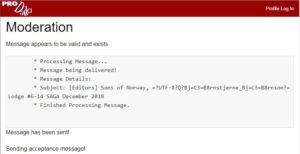
- If the message is denyed, the listserv deletes original message and sends original author a notice that the message was rejected. The listserv also displays a status report on the moderators computer via the default web browser, like this:

- If the message has already been processed due to an action of another moderator, the listserv displays a notice like this:

- That’s it.